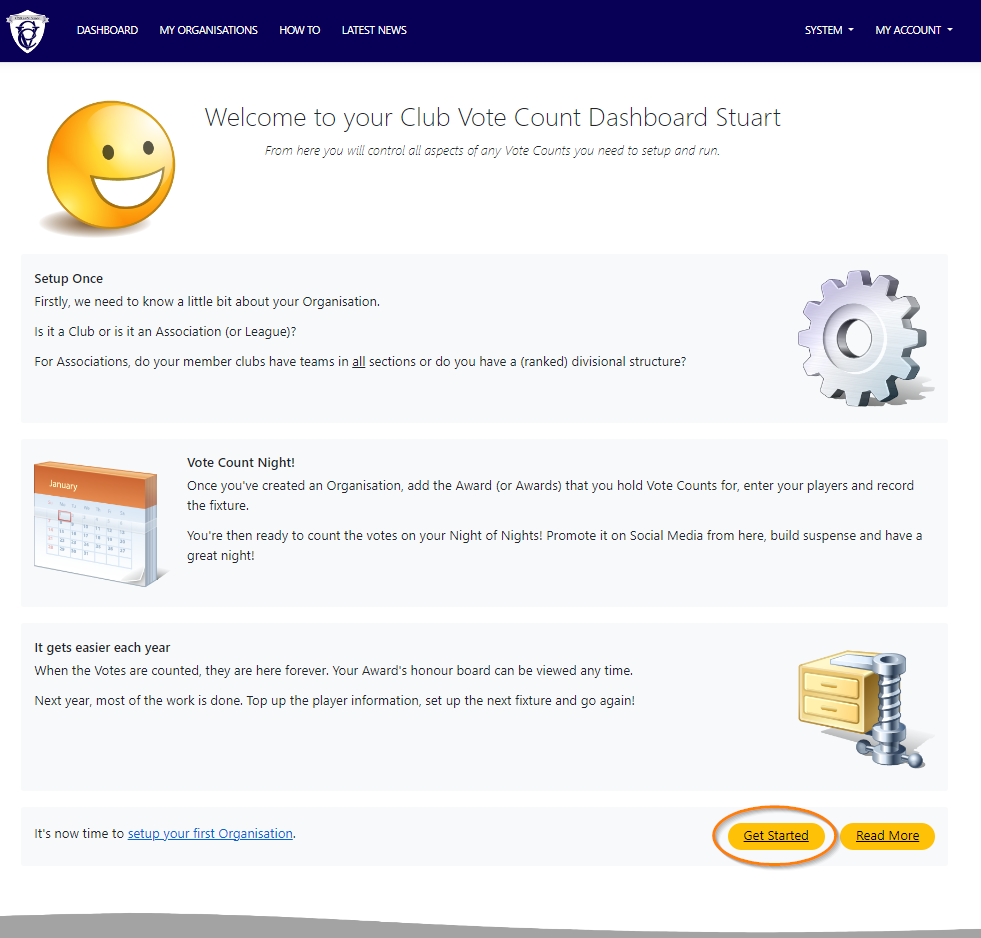
The first time you login to Club Vote Count after you’ve activated your new account your “Dashboard” will display getting started instructions.
The first thing to do is record some details about your Club or Association (your Organisation).
The easiest way to do this is to simply click the “Get Started” button in the bottom right corner of the screen.
The “Get Started” button (or the “setup your first Organisation” link) will take you to the “My Organisation” screen which will naturally be empty at this point.
Just click on “Add New Organisation” (top right) and you’re away.
Don’t worry too much, you can always go back and change any of this information later if necessary.
A few tips on setting up your Organisation:
-
Club or Association is important as it affects fixture set up. (Associations will need to record participating club names as well)
-
Sections are the “Grades” or “Divisions” within your organisation.
Add all the sections that your award(s) cover. There’s no extra cost for counting multiple awards.
It doesn’t matter at this point if you have one award per section, or one award to cover all sections, just enter the sections your club or organisation has.
Football clubs may want to record just one section for a vote count (eg Senior Men), or all sections for multiple counts (Senior and Reserve Men, Senior and Reserve Women, Under 18s, Under 16s etc.).
Later, when setting up the Awards you will set which “section(s)” the award covers.
That way, when you start a vote count CVC knows which sections’ fixtures load and you just enter the votes.
- Upload a logo if you have one. This will help make the screens (especially the vote count display) look a lot better.
- That’s it! Now, when you login in, you’ll see a Dashboard with your Organisation’s details displayed, and links to the remaining set up steps. (Awards, Players and a Fixture)
- This set up is a “one off” process. Other the the fixture each season and perhaps some new players, you’re ready to count votes again year after year.
In a Nutshell
-
Get started by recording your Organisation’s details (and upload a logo!)
-
Record the Awards, stating how many votes you count. At this stage we cater for ranked votes – so 3,2,1 or 5,4,3,2,1 etc.
Coming soon will be some more “free formed” voting options.
Indicate which sections the Awards cover and you’re good to go. -
Enter your player names (and there’s a straight forwards import process available from common file formats so this needed take long at all).
-
Enter your Fixtures for the Season on the easy one screen entry.
Now you’re ready to count the votes. Live or Precounted, you step through the rounds, showing a leaderboard whenever you like along the way.
There’s also help screens that go into heaps more detail than this and videos that show examples of these screens….
