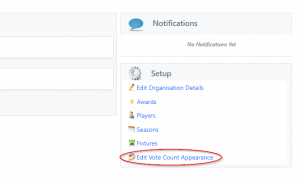
One of the big advantages of online software is that everytime we make things better, it’s yours! No downloads, updates, reinstalls and all the hassle that goes along with that.
So here we are, responding as quickly as possible to user feedback. It was a no brainer really, and custom Vote Count and Leaderboard colours are clearly important.
This week we added an “Edit Vote Count Appearance” option to the setup dashboard.
This screen lets you set up all the colours – backgrounds, text, highlights etc for key segments of both the Vote Count Entry and Leaderboard screens. These are the public facing screens that will be displayed on Vote Count night.
On one screen, you can set all key colours using standard colour selection tools.
If you’re lucky enough (big enough) to have a design guide from the marketing people, with technical settings like RGB oir Hex colour codes, you can enter those.
If that all sounds too hard, you can choose colours, or even select them straight off an image of your logo.
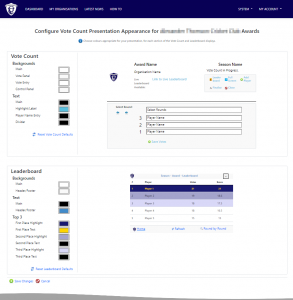
Watch, as you make changes and the preview screens to the right update, to show you the impact of your changes.
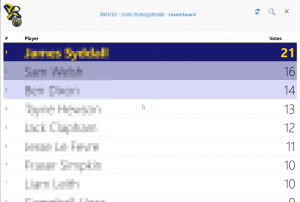
So, feel free to play with colours. Remember, sometimes, less is more!
If you make a real mess, you can always reset back to the Club Vote Count defaults and stick with them, or start again.
For some extra help, see the Customise section in our “How To” pages.
