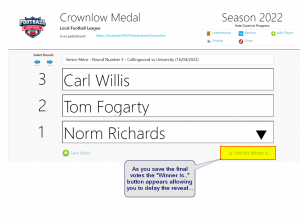This week’s update (free, because with an online system like Club Vote Count, you get the updates automatically just by turning up right…) is the new “Winner Is…” page, which like the leaderboard and vote count screen is fully customizable.
See the link to “Edit Vote Count Appearance” on your dashboard (or on the “My Organisations” page).
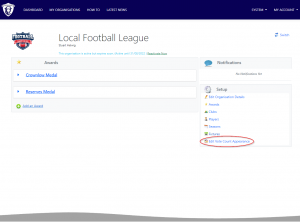
This page now includes the new “Winner Is…” page.
It has also been reorganized into collapsible / expandable sections, just to make things a bit easier.
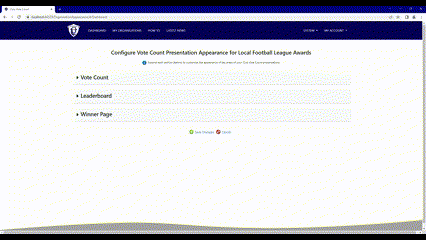
When you’re running your vote count and you’ve entered votes for the last round, instead of jumping straight to the winner announcement, or the leaderboard, you’ll see a link to “the Winner Is”… This allows you to build a little suspense, or some theatre, while you wait to make the announcement.
From that “winner page” you can of course, jump to the Leaderboard to show the full run down.