Huge news from Club Vote Count, and right in time for Winter Season vote counts, with the Release of the new multi-user functionality.
As Club or Association “Owners” you can now invite others to join your organisation and help out with the Vote Count administration for the year.
If you’re a large club with Best and Fairest awards for Men, Women & Juniors across multiple grades, there can be a bit of work involved in entering the fixtures and recording to votes – whether you chip away at it throughout the season or wait until the end, you can now spread the load.
Invite new users by email
It doesn’t matter if they have already registered for Club Vote Count or not, use the new “User Management” screen to send email invitations to users to join your organisation.
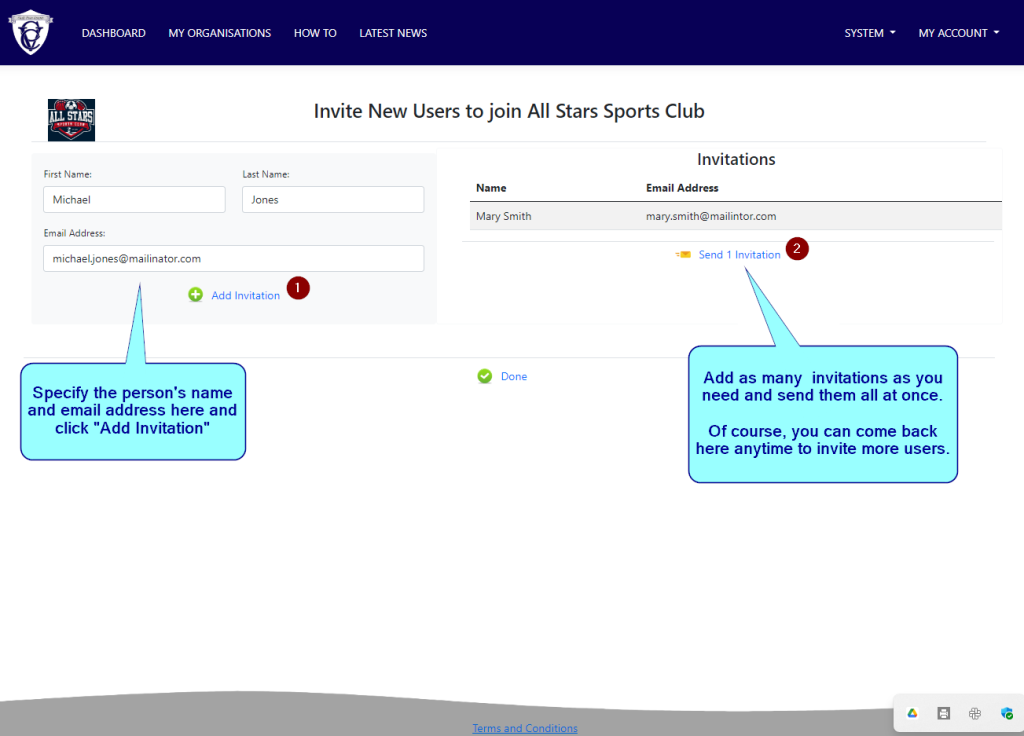
The email will contain a link for the recipient to follow which will allow them to complete a Club Vote Count registration and get started. If they already have a Club Vote Count registration, that’s fine too – they will simply be linked to your Club / League.
Manage Users
The same “User Management” screen allows you as “Owner”, to control what access each user has, from “Owner” (like you) or “Administrator” (with full access to everything) to Team Manager or Vote Entry only.
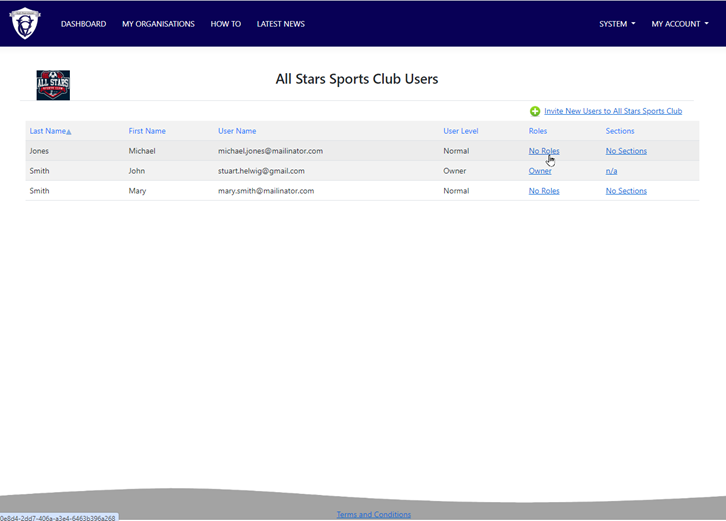
These latter roles also allow you to specify which sections (grades / divisions) each user can access.
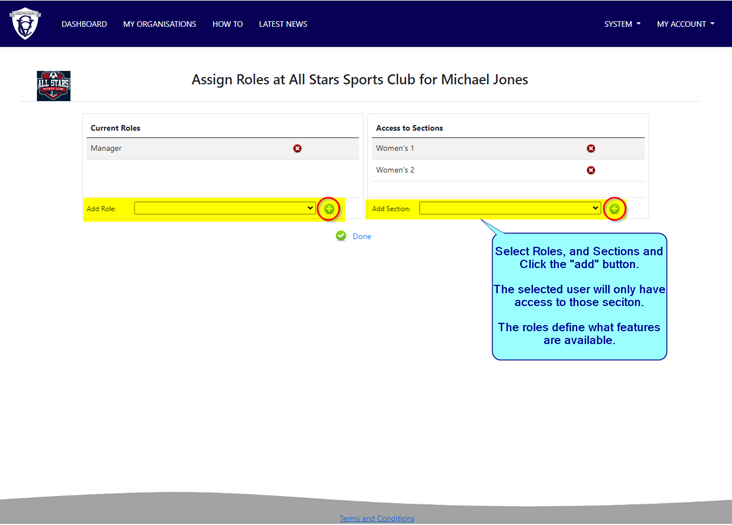
As always, the “How To” pages contain details, step-by-step instructions on how to set this up, and details of the different roles available for your new users.
So please, check it out now and get things rolling for your next Vote Count night.
